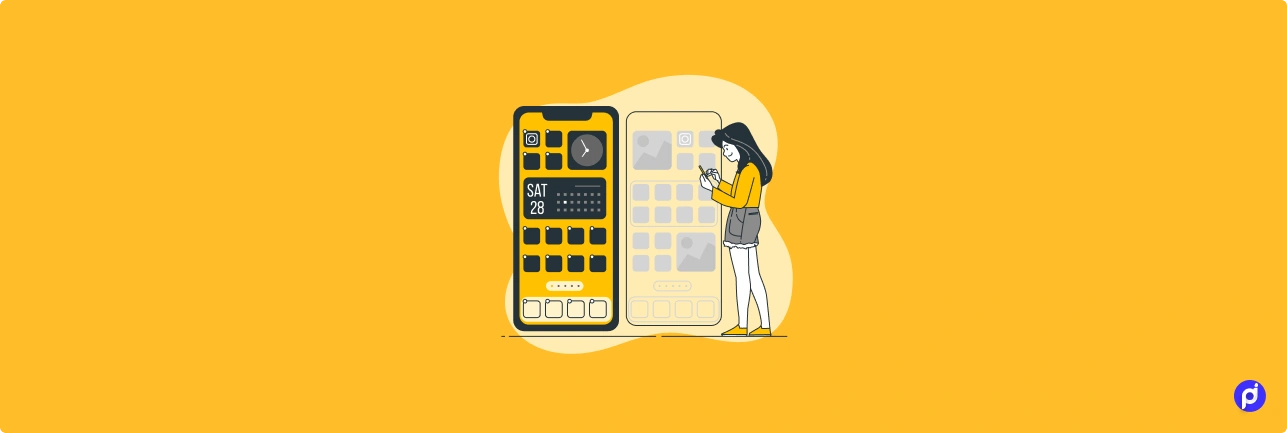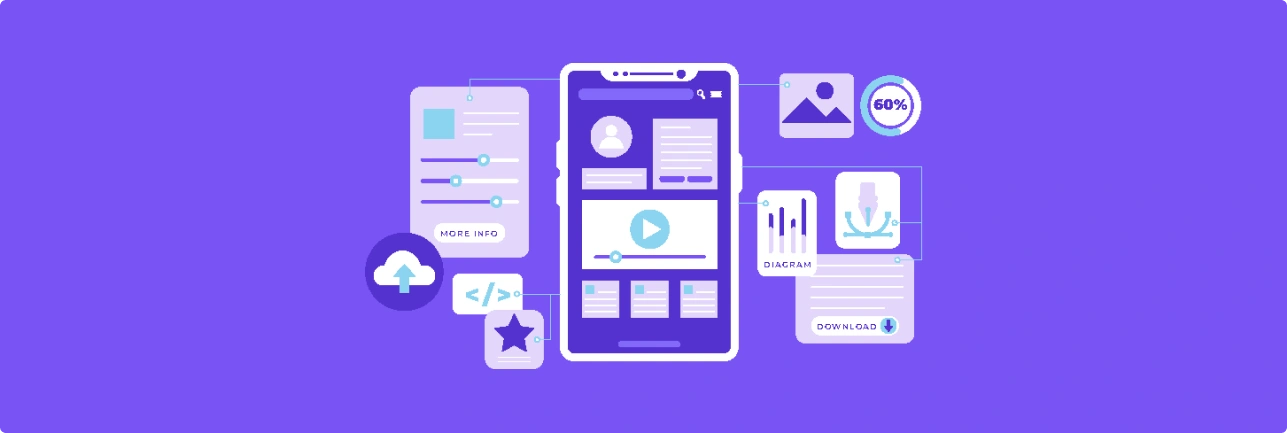Selecting the right framework can significantly impact the success and efficiency of your project. Among the myriad of options available, Flutter has emerged as a powerful contender, offering a plethora of advantages for developers and businesses alike. Whether you’re diving into Android App Development Services or aiming for Cross-platform Mobile Development, Flutter has much to offer.
Let’s explore ten crucial benefits that make Flutter a top choice for crafting exceptional mobile applications:
1. Single Codebase, Dual Platforms
Flutter’s hallmark feature is its ability to facilitate cross-platform development, enabling developers to write code once and deploy it seamlessly on both Android and iOS platforms. This not only reduces development time but also ensures consistency across different devices, thereby streamlining the development process.
2. Fast Development Cycle
Time is a main concern for many. Flutter accelerates the development cycle by offering hot reload functionality, allowing developers to instantly view changes made to the code without the need for recompilation. This rapid iteration process enhances productivity and enables developers to iterate swiftly, resulting in quicker time-to-market for your app.
3. Beautiful and Customizable UI
Crafting visually stunning and engaging user interfaces is essential for captivating users and enhancing their experience. Flutter’s rich set of customizable widgets empowers developers to design pixel-perfect interfaces that seamlessly adapt to various screen sizes and resolutions. Whether you’re targeting Android app development services or iOS, Flutter ensures a consistent and polished UI across all platforms.
4. High Performance
Performance is paramount in delivering a smooth and responsive user experience. Flutter’s architecture eliminates the need for a JavaScript bridge by compiling code directly into native machine code, resulting in superior performance and reduced overhead. This translates to faster app startup times, smoother animations, and overall snappier performance, enhancing user satisfaction.
5. Access to Native Features and SDKs
Despite being a cross-platform framework, Flutter provides robust support for accessing platform-specific features and native APIs. Developers can seamlessly integrate device functionalities such as camera, geolocation, sensors, and more, leveraging the extensive array of plugins available in the Flutter ecosystem. This ensures that your app delivers a native-like experience while harnessing the power of cross-platform development.
6. Enhanced Developer Productivity
Flutter’s intuitive development environment, coupled with its comprehensive documentation and vibrant community support, empowers developers to unleash their creativity and build high-quality apps with ease. The availability of pre-built UI components, libraries, and packages further accelerates development, allowing developers to focus on building innovative features rather than grappling with tedious boilerplate code.
7. Cost-Efficiency
From startups to enterprises, cost-effectiveness is a key consideration in any development project. Flutter’s ability to streamline development, reduce time-to-market, and facilitate code reuse across platforms translates to significant cost savings for businesses. Moreover, the open-source nature of Flutter ensures that businesses can leverage the framework without incurring hefty licensing fees, making it an economical choice for mobile app development.
8. Seamless Integration with Existing Codebases
If you’re looking to augment your existing mobile app or migrate from a different framework, Flutter seamlessly integrates with existing codebases, allowing for incremental adoption without disrupting ongoing development efforts. This flexibility enables businesses to leverage Flutter’s capabilities while preserving their existing investments in code and infrastructure.
9. Robust Testing and Debugging Tools
Quality assurance is integral to delivering a flawless user experience. Flutter provides a suite of powerful testing and debugging tools that enable developers to identify and rectify issues efficiently. With support for unit testing, widget testing, and integration testing, developers can ensure the reliability, stability, and performance of their apps across different scenarios and devices.
10. Future-Proof Scalability
As technology continues to evolve, scalability becomes a crucial consideration for any mobile app. Flutter’s modular and extensible architecture, coupled with its strong community backing and frequent updates from Google, ensures that your app remains future-proof and adaptable to emerging trends and technologies. Whether you’re catering to a growing user base or expanding your app’s feature set, Flutter equips you with the scalability you need to thrive in a dynamic market landscape.
Winding Up
Flutter emerges as a formidable choice for mobile app development, offering a myriad of benefits that cater to the diverse needs of developers and businesses. Whether you’re venturing into Android App Development Services or embarking on cross-platform mobile development, Flutter empowers you to craft immersive, performant, and cost-effective apps that stand out in the crowded app market. Choose Flutter and flutter your way to the top of the mobile app landscape.
It’s time to check the FAQ’s:
FAQ 1: Is Flutter suitable for both Android and iOS app development?
Answer: Yes, Flutter is an excellent choice for developing apps for both Android and iOS platforms. Its cross-platform nature allows developers to write code once and deploy it seamlessly on both platforms, saving time and ensuring consistency in user experience across different devices.
FAQ 2: How does Flutter accelerate the app development cycle?
Answer: Flutter accelerates development through its hot reload feature, which enables developers to instantly view changes made to the code without recompilation. This rapid iteration process enhances productivity, allowing developers to iterate swiftly and ultimately reducing time-to-market for the app.
FAQ 3: Can Flutter apps achieve native-like performance?
Answer: Yes, Flutter apps can achieve native-like performance. Flutter’s architecture eliminates the need for a JavaScript bridge by compiling code directly into native machine code, resulting in superior performance, faster app startup times, smoother animations, and overall snappier user experience.
FAQ 4: How does Flutter handle access to native device features?
Answer: Despite being a cross-platform framework, Flutter provides robust support for accessing platform-specific features and native APIs. Developers can seamlessly integrate device functionalities such as the camera, geolocation, sensors, and more, leveraging the extensive array of plugins available in the Flutter ecosystem.
FAQ 5: Is Flutter cost-effective for businesses?
Answer: Yes, Flutter is cost-effective for businesses. Its ability to streamline development, reduce time-to-market, and facilitate code reuse across platforms translates to significant cost savings. Moreover, Flutter is open source, eliminating licensing fees and making it an economical choice for mobile app development.